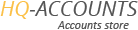TikTok Ads Accounts USA + Business Center | POSTPAY | 3 advertising cabinets for launching USA advertising + 1 personal. There is PayPal+. USD currency, without VAT | Verified by email. Email and Recovery email is in set | excluding VAT. Open euro, asian geo | Registered with USA IP
4 pcs
Price per 1 pcs 8.00 $
Description
- TikTok ads, POSTPAY
- Business centers have been created on the accounts. The Business Center has 3 ad accounts that can be run independently. There is also 1 personal advertising account. You can add a pixel within the BM, which will be useful for advertising optimization. In total, there are 4 advertising cabinets on one account.
- USA, currency USD, POSTPAY, to launch advertising in the USA, Asia and Arab countries
- It is better to log into your account with a browser antidetect and a US proxy
- TikTok Ads Cabinets for launching US ads, (GEO AMERICA and ASIA are open)
- Top up with PayPal or US bank cards (credit/debit)
- USA, currency USD, POSTPAY
- Verified by email. Email is in set
Login to accounts using IP of the country of registration.
Link to login advertising - https://getstarted.tiktok.com
Format of accounts:
- Login:Password:Email:Email_password:Additional_email:Additional_email_password
Check accounts immediately after purchase.
Once a card has been added or ads have been launched, accounts cannot be replaced.
You can work with countries:
- Algeria
- Argentina
- Azerbaijan
- Bahrain
- Bangladesh
- Belarus
- Bolivia
- Brazil
- Canada
- Costa Rica
- Dominican Republic
- Egypt
- France
- Germany
- Guatemala
- Iraq
- Ireland
- Italy
- Japan
- Kazakhstan
- Kenya
- Kuwait
- Lebanon
- Mexico
- Morocco
- Nigeria
- Oman
- Pakistan
- Panama
- Paraguay
- Puerto Rico
- Qatar
- Saudi Arabia
- South Africa
- South Korea
- Spain
- Sri Lanka
- Turkey
- United Arab Emirates
- United Kingdom
- United States
- Uruguay
Before buying, read our rules and recommendations.
To get started, buy few accounts for testing to make sure they are good for you.
Select payment method
| Product name | |
| Count: | |
| Your E-mail: | |
| Coupon code (if exists): |
Subscribe to E-mail newsletter of this product
I agree with the terms of the store
Pay order
Warning
It is very important that you transfer money with this note, otherwise the funds will not be credited automatically.